Become a TechTatva Member
Follow this step-by-step guide to officially join TechTatva through the CU Intranet portal and start your journey with us.
Registration Process
Follow these official university guidelines to complete your TechTatva membership registration.
Step 1: Visit CU Intranet Portal
Navigate to the official CU Intranet registration portal.
Visit https://cuintranet.in/join-now to register yourself as a Member of any entity.
Visual Guide
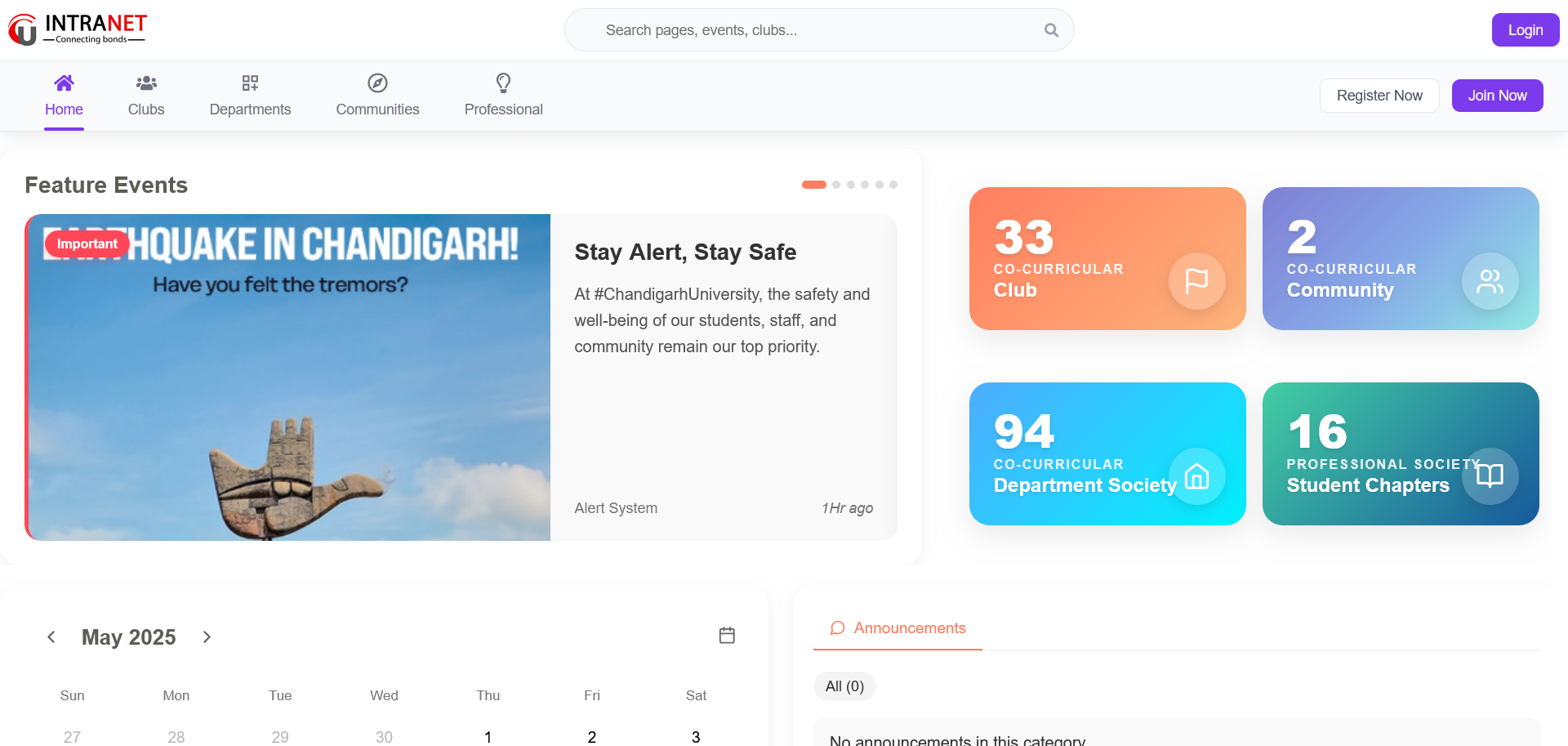
Step 2: Click Join Now
Start your registration process by clicking the Join Now button.
Click on the Join Now Button on the Top of the page.
Visual Guide
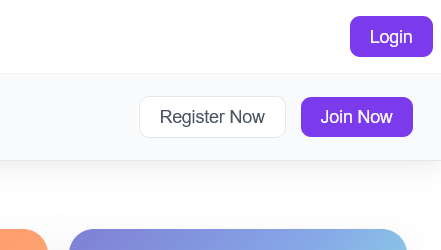
Step 3: Fill Personal Details
Complete your personal information accurately.
Fill your Personal Details in the registration form.
Visual Guide
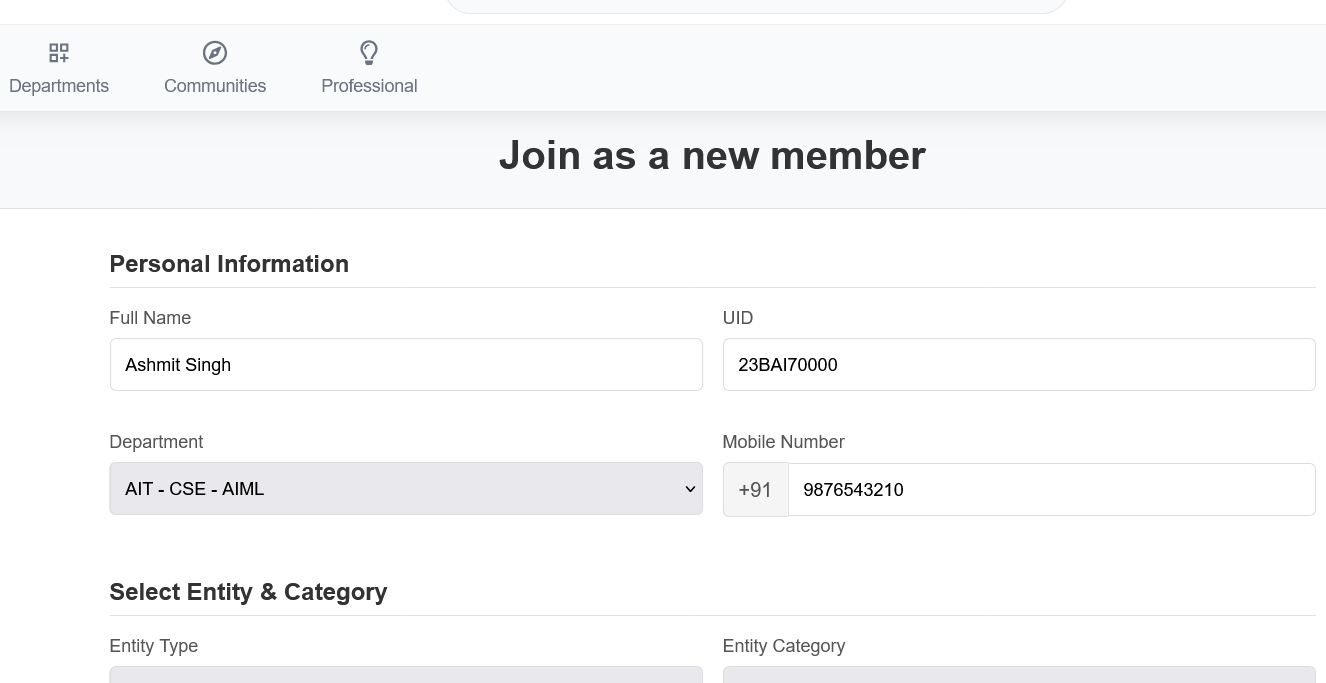
Step 4: Select Deep Learning Club
Choose entity type 'CLUB' and find DEEP LEARNING CLUB in the Category dropdown.
Select Entity type 'CLUB' and category. Search in the Category Dropdown list and select DEEP LEARNING CLUB.
Visual Guide
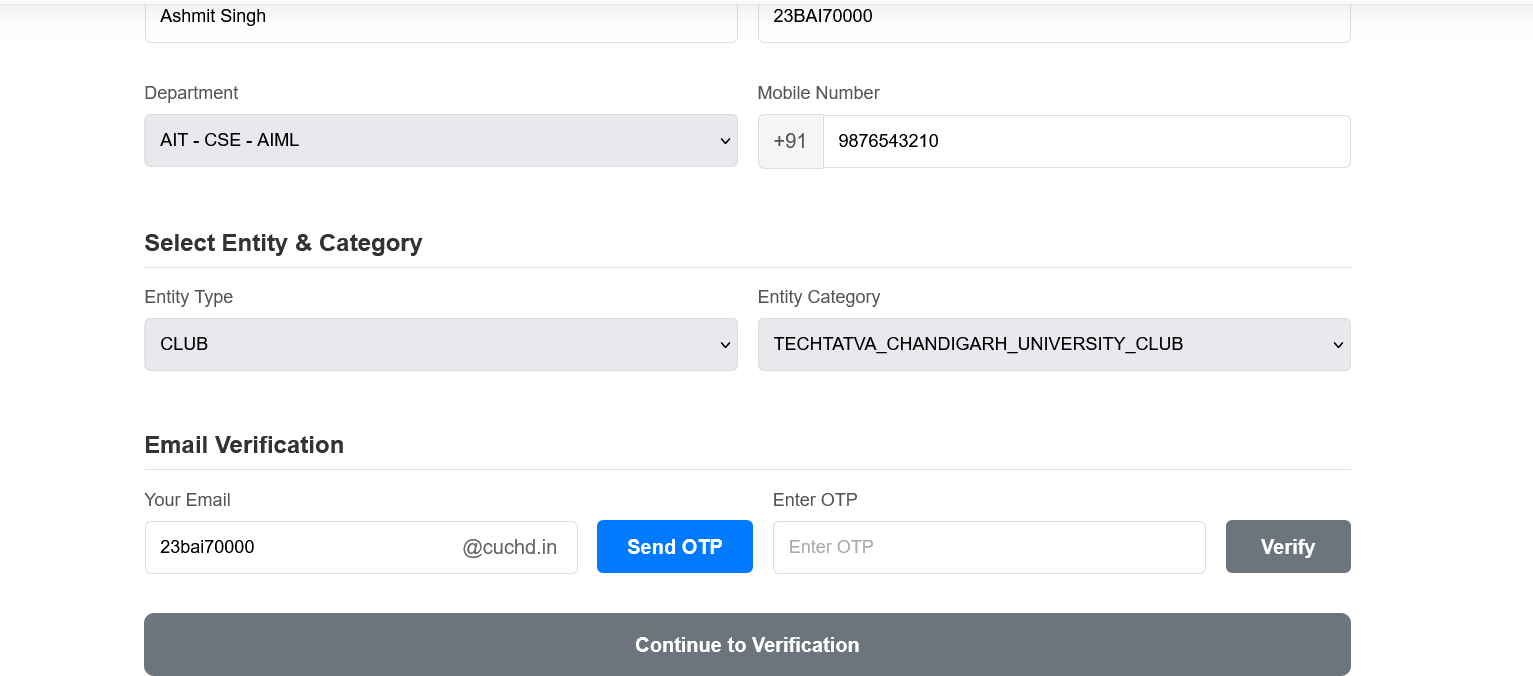
Step 5: Verify Email
Request OTP to verify your email address.
Verify your email by clicking on the Send OTP button.
Visual Guide
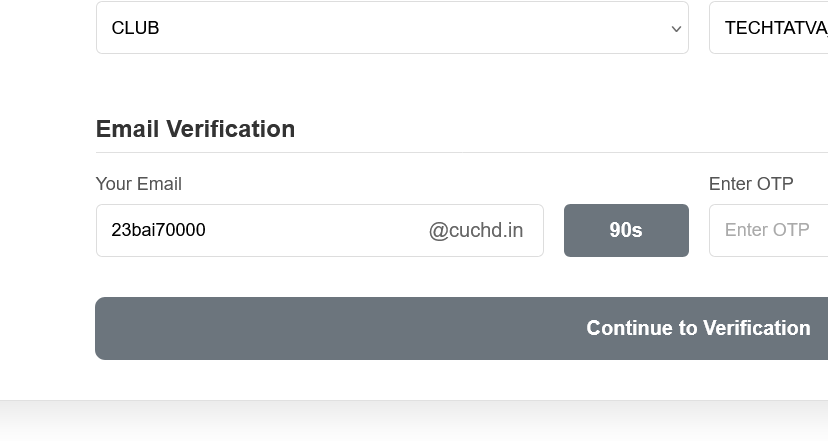
Step 6: Check Outlook for OTP
Look for the verification code in your email.
Check Outlook for the OTP from noreply@cuemail.in
Important: Check both Inbox and Junk Email folders.
Visual Guide
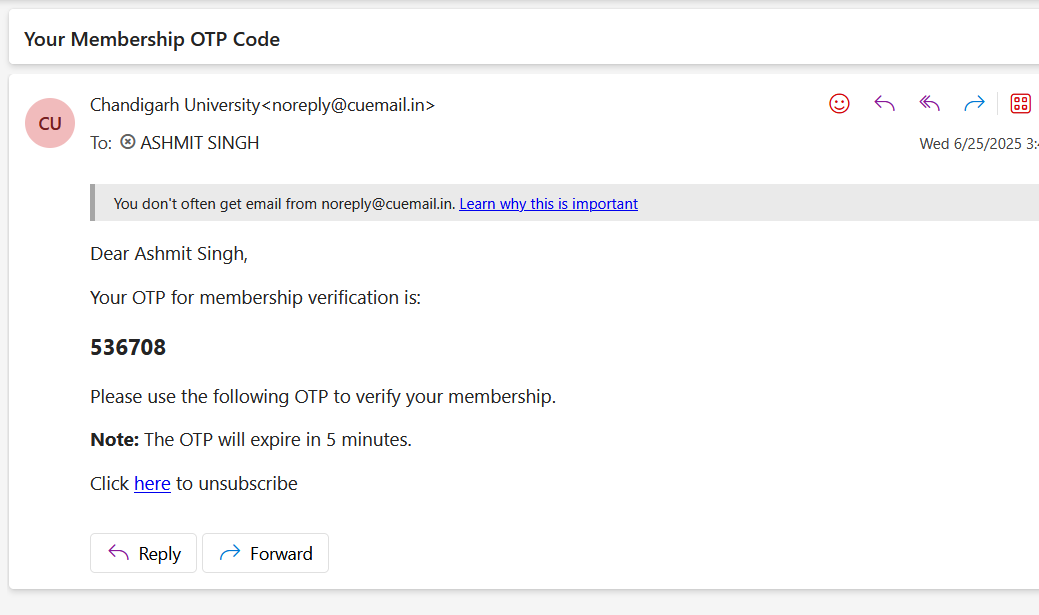
Step 7: Enter OTP & Complete
Enter the verification code and finish registration.
Enter the OTP and click on Verify. Acknowledge that all information is correct and Click on Complete Registration.
Step 8: Registration Successful
Your registration is complete! Wait for account activation.
Your Registration will be successful.
Important: The secretary needs to activate your account. After activation, you'll receive your membership card via Outlook.
Visual Guide
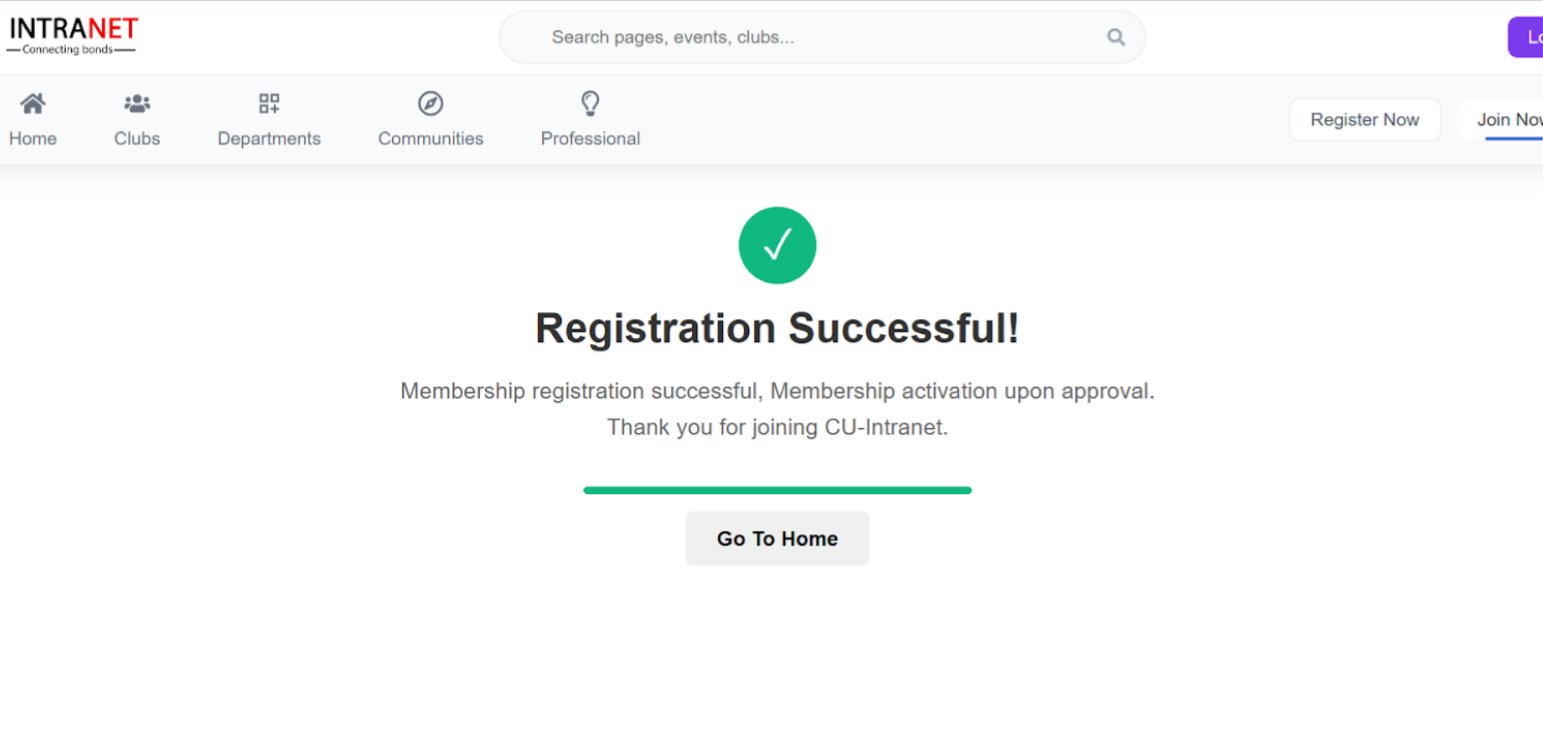
Important Information
Activation Process: Once you complete registration, the secretary needs to activate your account. This may take 1-2 business days.
Membership Card: After activation, you'll receive your official TechTatva membership card via your Outlook email account.
Email Issues: If you don't receive the OTP, check both your Inbox and Junk Email folders. The sender will be noreply@cuemail.in.
Ready to Join TechTatva?
Start your registration now and become part of Chandigarh University's premier tech community.